How to Pull Changes in Git
Learn how to use git fetch, merge, and pull to sync your local branch with remote repository updates.
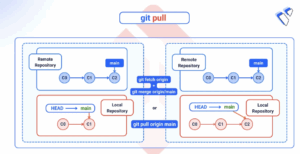
Pulling changes in Git keeps your local branch in sync with the latest updates from a remote repository. This is essential when collaborating on shared projects. Regularly pulling ensures that you are working on top of the current branch state and helps prevent conflicts. You can either pull changes manually by running git fetch and git merge, or automatically using git pull, which combines both steps into a single command.
In this article, you will use git fetch to retrieve the latest changes, git merge to integrate those changes into your local branch, and git pull to automate the entire process. Pulling changes before committing or pushing updates keeps your local branch aligned with the remote branch and ensures a smooth workflow.
The Short Answer Version
Use one of the following methods to pull changes from a remote Git repository:
# Fetch the latest changes from a remote repository (does not merge them)
$ git fetch <remote>
# Merge the fetched changes into your current branch
$ git merge <remote>/<branch>
# Fetch and merge changes in one step
$ git pull <remote> <branch>This gives you the option to either verify changes manually (git fetch + git merge) or automatically pull and merge with git pull.
Run the Git Fetch Command
The git fetch command downloads the latest changes from a remote repository and updates your remote-tracking branches. It does not modify your working directory or current branch, allowing you to review remote changes before deciding whether to merge them. This is useful when you want to inspect changes or stay in sync with the remote repository without introducing changes into your local branch immediately.
Command Syntax
git fetch [<options>] <remote> [<branch>]<remote>: Specifies the remote repository (such asorigin).<branch>(optional): Specifies a particular branch to fetch.<options>: Optional flags that modify the behavior of the fetch.
Common Options
| Option | Description | ||||||||||||||||||||||||||||||||||||||||||||||
|---|---|---|---|---|---|---|---|---|---|---|---|---|---|---|---|---|---|---|---|---|---|---|---|---|---|---|---|---|---|---|---|---|---|---|---|---|---|---|---|---|---|---|---|---|---|---|---|
git fetch <remote> |
Fetches all branches from the specified remote. | ||||||||||||||||||||||||||||||||||||||||||||||
git fetch <remote> <branch> |
Fetches a specific branch from the remote. | ||||||||||||||||||||||||||||||||||||||||||||||
git fetch --all |
Fetches from all remotes defined in your repository. | ||||||||||||||||||||||||||||||||||||||||||||||
git fetch --prune |
Removes remote-tracking references that no longer exist on the remote. | ||||||||||||||||||||||||||||||||||||||||||||||
git fetch --dry-run |
Shows what would be fetched, without fetching it. | ||||||||||||||||||||||||||||||||||||||||||||||
git fetch --depth=<n> |
Performs a shallow fetch with only the latest n commits. |
||||||||||||||||||||||||||||||||||||||||||||||
git fetch --tags |
Fetches all tags from the remote. | ||||||||||||||||||||||||||||||||||||||||||||||
git fetch --no-tags |
Skips fetching tags. | ||||||||||||||||||||||||||||||||||||||||||||||
git fetch --force |
Forces overwriting local tracking branches with remote changes.
Command Demonstration
Run the Git Merge CommandThe Command Syntax
Common Options
Command Demonstration
Run the Git Pull CommandThe If your local branch is behind the remote, Command Syntax
Common Options
Command Demonstration
Handling Merge ConflictsIf your local branch has diverged and a merge conflict occurs during To resolve the conflict, choose one of the following:
After resolving conflicts:
ConclusionIn this article, you learned how to pull changes in Git using the These techniques help you maintain an up-to-date local repository and avoid conflicts when collaborating with others. |