How to Add Vultr SSH Keys
-
by Blog Admin
- 56
How to Add Vultr SSH Keys
Learn how to add and manage SSH keys to your Vultr account for secure, password-free server access
A Vultr account Secure Shell (SSH) key authenticates and establishes a secure connection between a client application like Putty or Filezilla and cloud compute instances. SSH keys are more secure than passwords because they’re long, complex, and less prone to brute-force attacks.
Follow this guide to add SSH keys using the Vultr Customer Portal, API, or CLI.
Vultr Customer Portal
1.Navigate to Account and select SSH Keys under OTHER.
2.Click Add SSH Key.
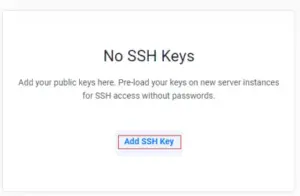
3.Enter the SSH Key details and click Add SSH Key.
Vultr API
- Send a
POSTrequest to the Create SSH key endpoint to create an SSH key.console$ curl "https://api.vultr.com/v2/ssh-keys" \ -X POST \ -H "Authorization: Bearer ${VULTR_API_KEY}" \ -H "Content-Type: application/json" \ --data '{ "name" : "{ssh_key_name}", "ssh_key" : "{ssh_public_key_value} {email_address}" }'
Visit the Create SSH key endpoint to view additional attributes to add to your request.
- Send a
GETrequest to the List SSH Keys endpoint to view all SSH keys.console$ curl "https://api.vultr.com/v2/ssh-keys" \ -X GET \ -H "Authorization: Bearer ${VULTR_API_KEY}"
Vultr CLI
- Create a new SSH Key.
console
$ vultr-cli ssh-keys create \ --name="<ssh_key_name>" \ --key="<ssh_public_key_value> <email_address>"
Run
vultr-cli ssh-keys create --helpto view additional available options. - List all SSH keys.
console
$ vultr-cli ssh-keys list
How to Add Vultr SSH Keys Learn how to add and manage SSH keys to your Vultr account for secure, password-free server access A Vultr account Secure Shell (SSH) key authenticates and establishes a secure connection between a client application like Putty or Filezilla and cloud compute instances. SSH keys…
How to Add Vultr SSH Keys Learn how to add and manage SSH keys to your Vultr account for secure, password-free server access A Vultr account Secure Shell (SSH) key authenticates and establishes a secure connection between a client application like Putty or Filezilla and cloud compute instances. SSH keys…