How to Show / Hide Categories in WordPress (Ultimate Guide)
-
by cobra_admin
- 77
Do you want to display or hide a category depending on whether it has any posts in WordPress?
By default, WordPress does not display empty categories. However, sometimes you may want to show them even when they have no content.
In this article, we will show you some easy ways to hide or display a category in WordPress, depending on whether it has any posts.
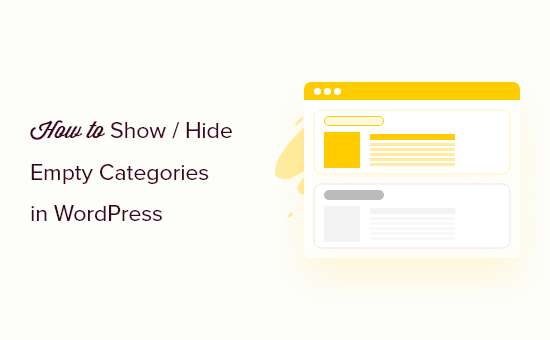
Why Hide or Display Empty Categories in WordPress
WordPress comes with two default taxonomies: categories and tags. While tags are used for specific topics of an article, categories are used in a much broader sense.
Many site owners use categories to create different sections for their WordPress website.
For instance, at WPBeginner, we have different categories that cover the main sections of our overall content.
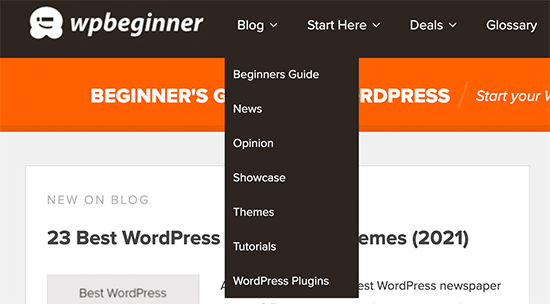
By default, WordPress does not show empty categories in category widgets and category lists.
However, some website owners may still need to show empty categories on their WordPress blog.
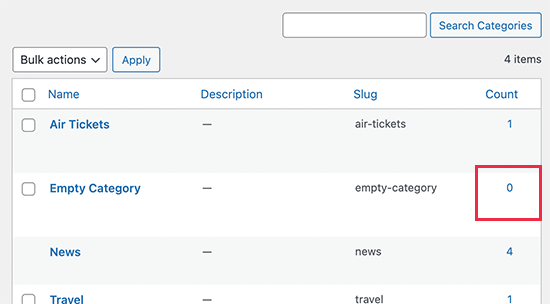
For instance, if they are working on a custom theme design or if they simply want their users to see the empty categories and fill them with user-generated content.
Similarly, some websites may want to hide certain categories that don’t have any posts while still showing other empty categories.
In this guide, we will show you how to easily hide or display empty categories in WordPress.
Show Empty Categories in WordPress
WordPress now uses widget blocks to replace the old classic widgets. This makes it a bit more difficult to change the parameters used by the categories block to list categories.
To achieve our desired result, we will need to write our own code to list categories and then display it using shortcode.
For this tutorial, you will need to add some code to your WordPress website. If you haven’t done this before, then see our guide on how to add custom code snippets in WordPress.
First, you need to add the following code to your theme’s functions.php file or add the code snippet using WPCode (recommended).
For detailed instructions, see our guide on how to easily add custom code in WordPress.
| 1 2 3 4 5 6 7 8 9 10 11 12 13 14 15 16 17 18 | function wpb_list_categories() {// define category list parameneters$args = array ('echo' => false,'title_li' => '','hide_empty' => 0);// get categories list$display_cats = wp_list_categories($args);//display custom categories listreturn $display_cats;}// create shortcodeadd_shortcode('custom_categories_list','wpb_list_categories'); |
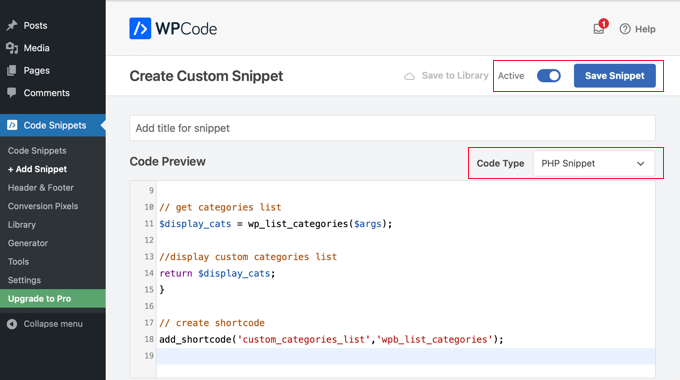
This code simply uses our own parameters to list categories, and one of these parameters is to change the hide_empty category parameter.
After that, you can display your custom categories by adding the shortcode block to your widget area and then adding the [custom_categories_list] shortcode inside it.
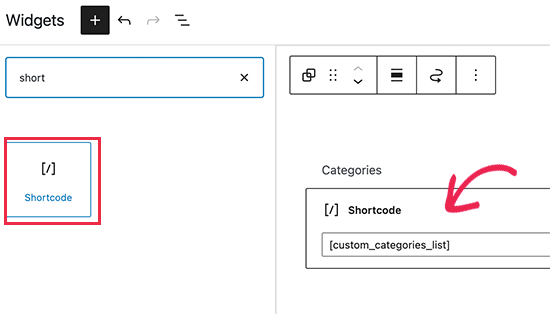
Once you are finished, don’t forget to update your widgets settings.
Then, you can visit your website to see the categories in action.
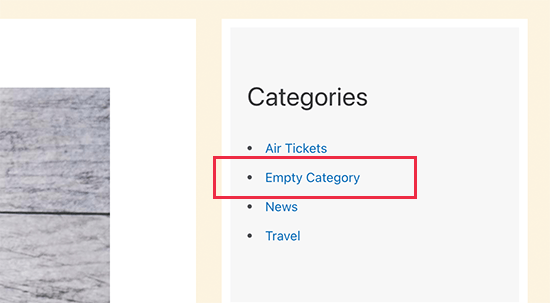
Hide Specific Categories in Your Category List
Similarly, you can use the same approach to exclude categories that you don’t want to be included in the categories list.
Simply modify the above code like this:
| 1 2 3 4 5 6 7 8 9 10 11 12 13 14 15 16 17 18 19 | function wpb_list_categories() {// define category list parameneters$args = array ('echo' => false,'title_li' => '','exclude' => '12,16,21','hide_empty' => 0);// get categories list$display_cats = wp_list_categories($args);//display custom categories listreturn $display_cats;}// create shortcodeadd_shortcode('custom_categories_list','wpb_list_categories'); |
Hosted with ❤️ by WPCode
1-click Use in WordPress
In this code, we have hidden the categories by adding the exclude parameter. Next to it, you need to provide the IDs of the categories you want to hide.
Tip: We have written a guide that shows you how to find category IDs in WordPress.
You can now go ahead and display your custom categories by adding the shortcode block to your widget area and then adding the [custom_categories_list] shortcode inside it.
Exclude Category Pages From Search Engines
If you are displaying empty categories on your website, then you may want to exclude them from search engines until you have some content there.
Some users may also want to exclude some categories from search engines to avoid duplicate content and other SEO issues.
To do that, you will need to install and activate the All in One SEO for WordPress plugin. For more details, see our step-by-step guide on how to install a WordPress plugin.
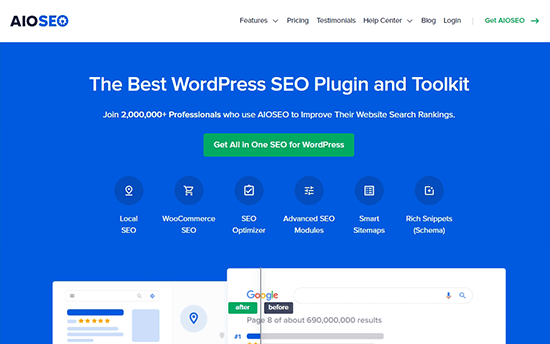
All in One SEO for WordPress is the best WordPress SEO plugin on the market and allows you to easily control your site’s appearance in search results.
Once you have installed the plugin, you will see a setup wizard. It is quite self-explanatory, but if you need help, then follow our guide on setting up All in One SEO.
Next, you need to visit the Posts » Categories page and click on the ‘Edit’ link below the category that you want to exclude.
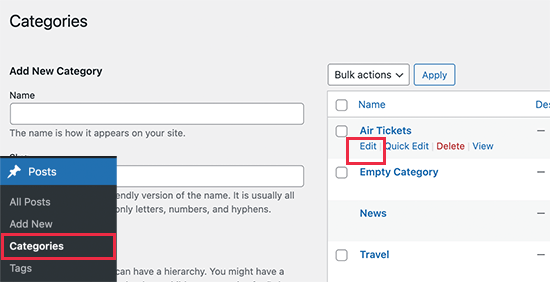
On the Edit Category page, you need to scroll down to the All in One SEO section.
Then, switch to the ‘Advanced’ tab.
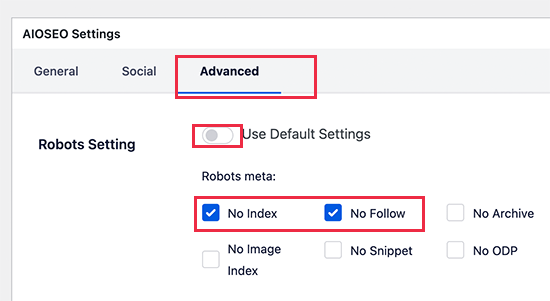
From here, you need to turn off the ‘Default Settings’ option next to the Robots Setting. You will now see options to tell search engines not to follow and index this category.
Once finished, don’t forget to click on the ‘Update’ button to save your settings.
All in One SEO will now start telling search engines not to index or follow that particular page.
Note: Posts filed under that category may still get indexed by search engines and will appear in search results.
We hope this article helped you learn how to hide or display empty categories in WordPress. You may also want to see our guide on how to show personalized content to different users in WordPress and our expert picks for the best WordPress plugins for business websites.
Do you want to display or hide a category depending on whether it has any posts in WordPress? By default, WordPress does not display empty categories. However, sometimes you may want to show them even when they have no content. In this article, we will show you some easy ways…
Do you want to display or hide a category depending on whether it has any posts in WordPress? By default, WordPress does not display empty categories. However, sometimes you may want to show them even when they have no content. In this article, we will show you some easy ways…