Category: Windows
How to Configure Timezone on Windows
Learn how to correct time settings on Windows Server 2012, ensuring accurate system time with a simple registry patch. Windows Server assumes that the system BIOS clock is set to local time by default. However, many virtualization platforms, including those based on Linux or hypervisors, configure BIOS clocks to use UTC instead. This mismatch…
Read MoreHow to Use Chocolatey Package Manager on Windows
Learn how to use Chocolatey, a Windows package manager, for easy software deployment and environment setup with simple commands. Chocolatey is a command-line package manager for Windows that simplifies the process of installing, updating, and managing software. It automates what would typically require manual downloads and setups, making it especially useful…
Read MoreHow to Configure a Let’s Encrypt TLS Certificate for Windows Remote Desktop
Introduction Windows Remote Desktop Protocol supports TLS security, which is one defensive layer to consider when hardening your Windows Server. This guide explains how to install a free Let’s Encrypt TLS certificate, and configure it for Windows Remote Desktop. This guide assumes you do not have a web server running…
Read MoreHow To Setup Exchange 2013 On A Domain Controller On Windows Server 2012
Exchange is groupware written by Microsoft. It is very popular amongst both small and bigger businesses alike. Naturally, Exchange runs only on Windows (Server). In this guide, we’ll be setting up Exchange 2013 on a new Server 2012 installation with Active Directory already installed. If you do not have Active…
Read More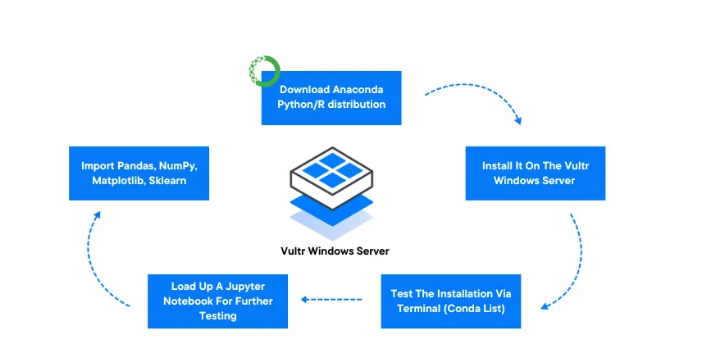
How to Install Anaconda on a Windows Server Using Vultr
Introduction Anaconda is an open-source Python-based package management system that runs the Conda package manager. Conda allows you to install and run different versions of any library to handle scientific computing and data science tasks you can run using independent environments. Follow the steps in this article to install Anaconda…
Read MoreHow to Install Windows Active Directory in a Vultr Virtual Private Cloud (VPC)
Introduction Windows Active Directory is a computer management service that lets you control your resources, services, and users and share files in a single private local area network. In the cloud, you can deploy Windows Active Directory on a Vultr Virtual Private Cloud and control computers connected to the domain.…
Read More