How to Login to WordPress
-
by cobra_admin
- 99
The most important part of your WordPress site is the WordPress admin dashboard. Many people who are new to WordPress will often misplace their WordPress login URL.
This quick guide will show you how to login to your WordPress admin if you forgot the URL.
Video Tutorial
The video below will answer the question “How do I login to WordPress?”.
Don’t have time for a video? keep reading below.
How to Find Your WordPress Login Url
You can login to the WordPress admin dashboard with the URL below:
http://yourwebsite.com/wp-admin/
So if you have a new WordPress install you can access your account at that URL.
in addition to the /wp-admin/ URL you can access the WordPress login page with this URL:
http://yourwebsite.com/wp-login.php
You can use the username and password you set when initially setting up WordPress.
Both of these URLs will log you into WordPress.
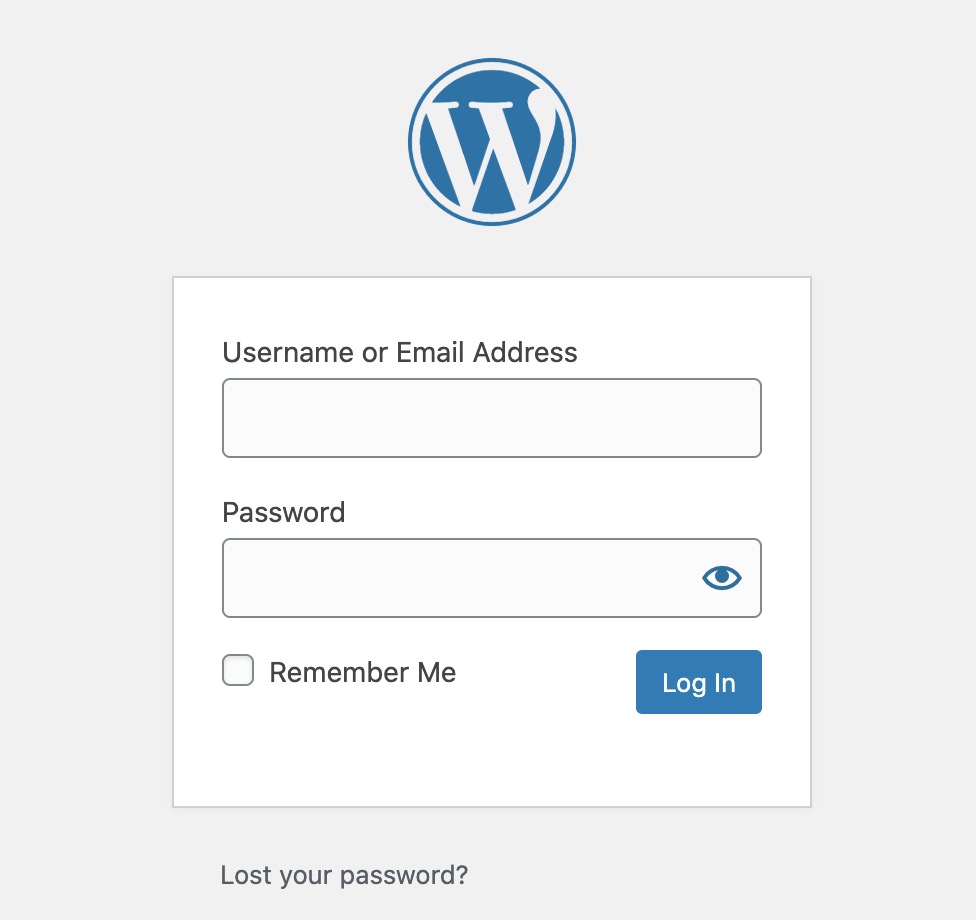
If you forgot your WordPress password you can use the “Forgot Password?” link on the WordPress login page.
Some security plugins will change your admin URL so if /wp-admin or /wp-login.php does not work we recommend disabling security plugins via FTP or asking your web host to do it.
How to Remember Your WordPress Login URL
The easiest way to remember your WordPress login URL is to bookmark it in your web browser.
Here’s how to bookmark a page in most browsers:
- Google Chrome: Bookmarks > Bookmark This Tab
- Firefox: Bookmarks > Bookmark This Page
- Safari: Bookmarks > Add Bookmark
- Edge: Click the star icon to the right of the address bar
Once you bookmark the page in your browser you’ll have easy access to your admin in your browser’s bookmarks.
Add a login link with WordPress widgets:
Once you’re logged into your admin you can add a widget to your website that has a login link using the meta widget. This can be done by going to Appearance>widgets in your WordPress admin dashboard.
Once you’re in the widgets area of your WordPress site you can drag the Meta widget to your sidebar (or footer widget area) to include a WordPress login link.
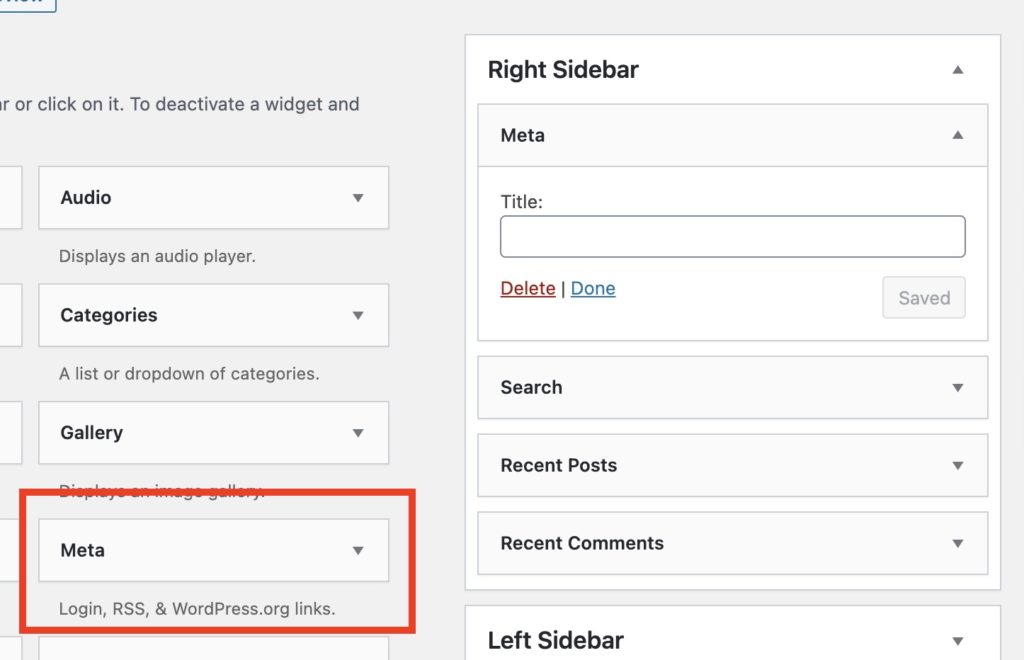
The Meta widget will include login, logout, RSS, and WordPress.org links.
The most important part of your WordPress site is the WordPress admin dashboard. Many people who are new to WordPress will often misplace their WordPress login URL. This quick guide will show you how to login to your WordPress admin if you forgot the URL. Video Tutorial The video below will answer…
The most important part of your WordPress site is the WordPress admin dashboard. Many people who are new to WordPress will often misplace their WordPress login URL. This quick guide will show you how to login to your WordPress admin if you forgot the URL. Video Tutorial The video below will answer…