How to Prevent WordPress from Generating Image Sizes
-
by cobra_admin
- 34
Do you want to prevent WordPress from generating additional image sizes?
When you upload an image in WordPress, it automatically creates several copies in different sizes. Different themes and plugins can further increase the number of sizes generated. If you have a lot of images on your website, then then this may increase your storage needs and the size of your website backup file.
In this article, we will show you how to prevent WordPress from generating image sizes, step by step.

Why Prevent WordPress From Generating Image Sizes?
When you upload an image to your WordPress website, multiple copies of the image will be automatically generated in different sizes. By default, the sizes generated are thumbnail, medium size, and large size, in addition to the original image.
WordPress themes and plugins can also create additional image sizes. You may find you have 5 or 10 copies of each image in different sizes.
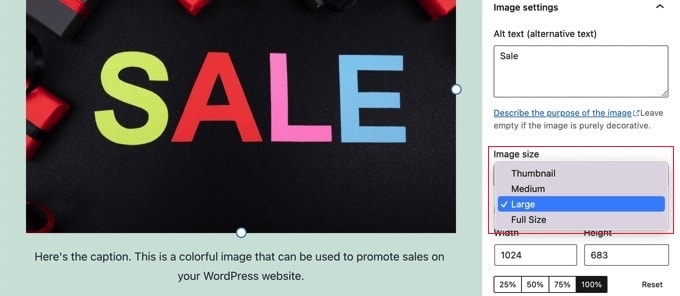
The different image sizes are generated and stored during the upload process. This won’t affect your visitors or slow down your WordPress site, but it does require a little more storage space.
The extra space used by these additional images is normally not a problem. Most WordPress hosting providers offer generous disk space, which is enough to store thousands of images.
Having said that, some users may want to stop WordPress from generating so many default image sizes.
For example, when users with thousands of images back up their websites, they may find that their backup has become very large and takes more time to complete. Other users find that they don’t use some image sizes at all, and disabling them will save storage space.
However, you should be cautious about removing image sizes. They may be needed by your theme for post thumbnails, sliders, attachments, or custom post types. Only remove them if you are certain and aware of the effect this might have on your site.
That being said, let’s take a look at how to prevent WordPress from generating image sizes.
How to Prevent WordPress From Generating Image Sizes
The first thing you need to do is install and activate the Stop Generating Unnecessary Thumbnails plugin. If you need help, then you can see our guide on how to install a WordPress plugin.
Upon activation, you can adjust your media settings by going to the Media » Image Sizes page in your WordPress dashboard and disabling image sizes.
Once there, you’ll notice that all additional image sizes are listed on the left of the screen. The ones marked in red indicate that these sizes are enabled and will be generated.

You will need to drag each size that you don’t want to the right column. This will disable it so that it won’t be generated when you upload an image.
For example, you might choose to delete all the thumbnail sizes.
Once you have dragged each image size to the right, these images will now be displayed in green. You will see a notification at the top of the screen saying that ‘0 Thumbnails will be generated’.
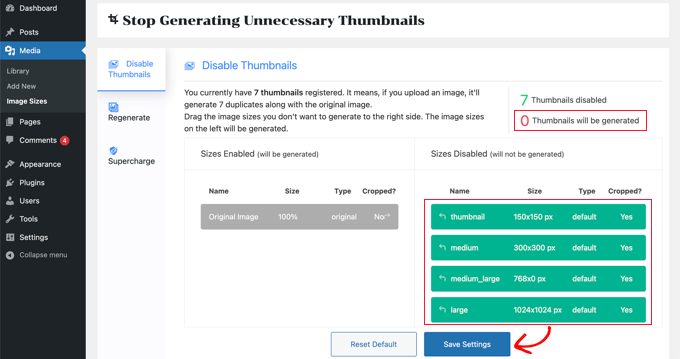
Make sure you click the ‘Save Settings’ button to activate your new settings. Now when you upload new images on your WordPress blog, no extra image sizes will be generated.
However, you will still have all of the additional sizes of any images that you uploaded in the past. Let’s take a look at how to remove unused image sizes in WordPress.
Simply click on the ‘Regenerate’ tab, and then click the ‘Regenerate’ button.
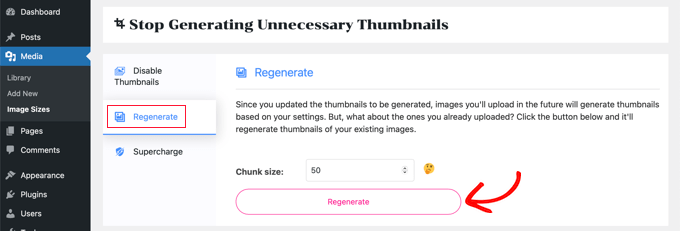
All additional images will now be deleted from your media library. This will be done in batches of 50 to avoid putting too much load on your server.
Congratulations, you have removed all additional image sizes from your site and prevented WordPress from generating them in the future.
We hope this tutorial helped you learn how to prevent WordPress from generating image sizes. You may also want to see our WordPress tutorials on how to create a landing page with WordPress and choose the best WordPress image compression plugins.
Do you want to prevent WordPress from generating additional image sizes? When you upload an image in WordPress, it automatically creates several copies in different sizes. Different themes and plugins can further increase the number of sizes generated. If you have a lot of images on your website, then then…
Do you want to prevent WordPress from generating additional image sizes? When you upload an image in WordPress, it automatically creates several copies in different sizes. Different themes and plugins can further increase the number of sizes generated. If you have a lot of images on your website, then then…