How to View Vultr Bandwidth Usage
-
by Blog Admin
- 11
How to View Vultr Bandwidth Usage
A dashboard feature that displays total data transfer statistics for your cloud resources across billing cycles.
The Vultr Bandwidth Usage page provides an overview of the total data transferred between your cloud resources and the internet. It displays usage for your top Cloud Compute instance subscriptions across the current and previous billing cycles. You can also view any overage fees incurred for exceeding your plan’s bandwidth limits.
Follow this guide to view bandwidth usage using the Vultr Customer Portal or API.
Vultr Customer Portal
- Navigate to Accounts and select Bandwidth Usage under BILLING.
- Review the normal and overages (excess bandwidth) usages:
- Current Billing Cycle:
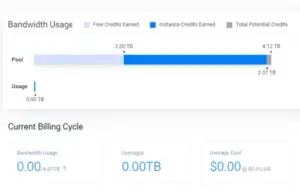
- Top Subscriptions:

- Previous Billing Cycle:

Vultr API
Send a GET request to the Get Account Bandwidth Info endpoint to retrieve detailed bandwidth usage information for your Vultr account.
$ curl "https://api.vultr.com/v2/account/bandwidth" \
-X GET \
-H "Authorization: Bearer ${VULTR_API_KEY}"
How to View Vultr Bandwidth Usage A dashboard feature that displays total data transfer statistics for your cloud resources across billing cycles. The Vultr Bandwidth Usage page provides an overview of the total data transferred between your cloud resources and the internet. It displays usage for your top Cloud Compute…
How to View Vultr Bandwidth Usage A dashboard feature that displays total data transfer statistics for your cloud resources across billing cycles. The Vultr Bandwidth Usage page provides an overview of the total data transferred between your cloud resources and the internet. It displays usage for your top Cloud Compute…